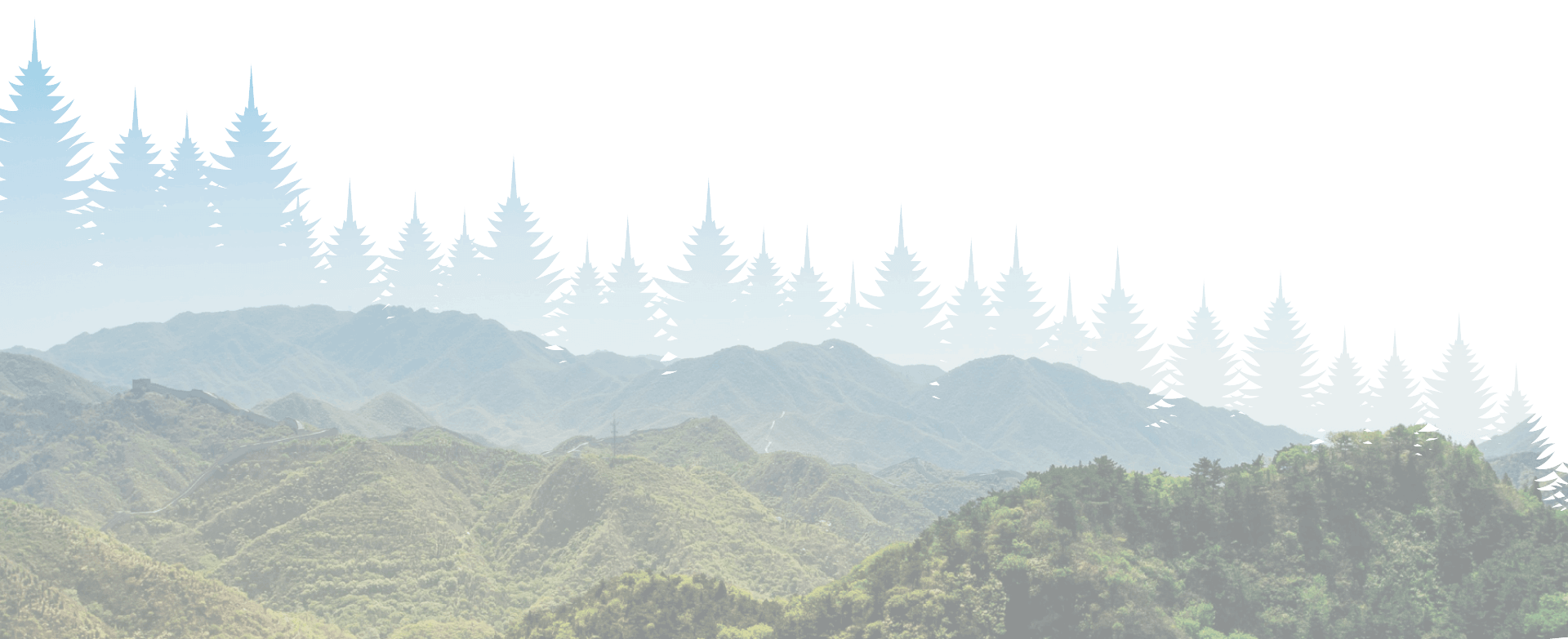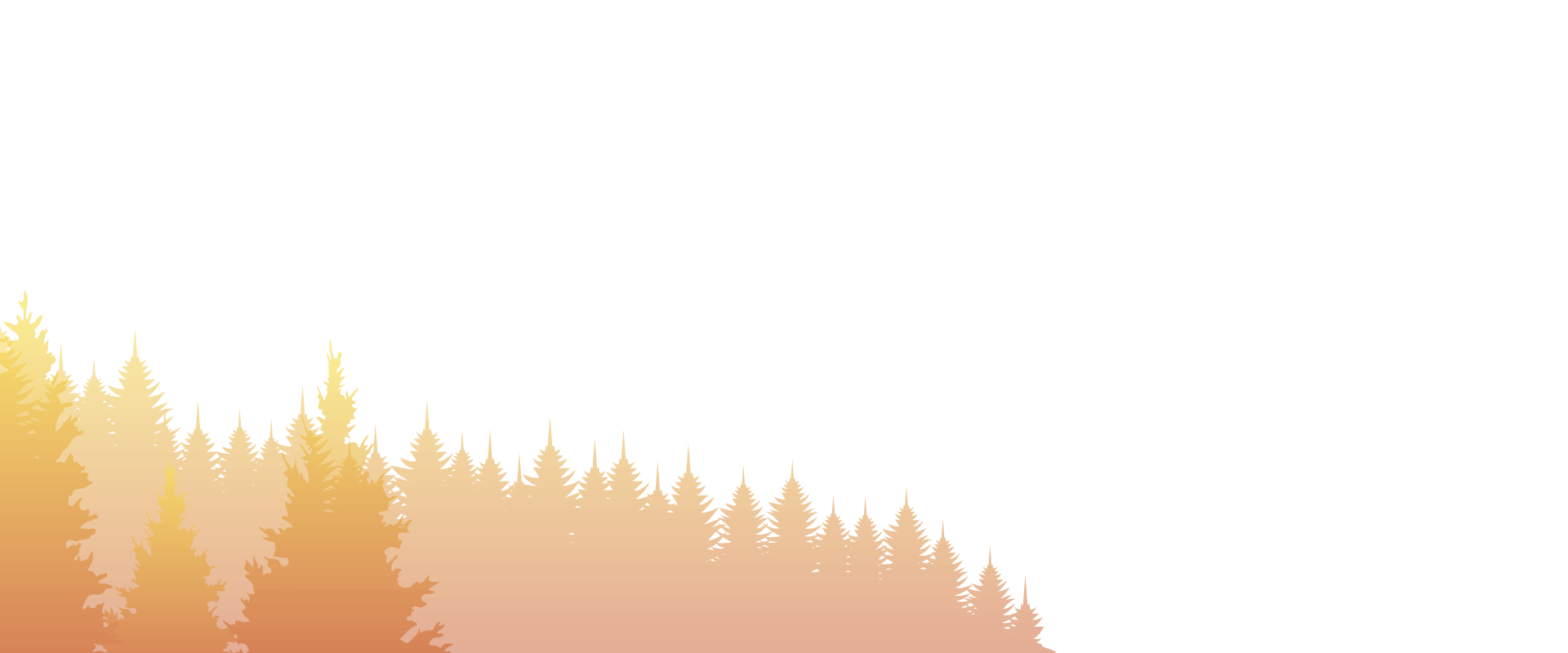The Facebook pixel is an analytics tool that allows you to measure the effectiveness of your advertising by understanding the actions people take on your website.
You can use the pixel to:
-
Make sure your ads are shown to the right people. Find new customers, or people who have visited a specific page or taken a desired action on your website.
-
Drive more sales. Set up automatic bidding to reach people who are more likely to take an action you care about, like making a purchase.
-
Measure the results of your ads. Better understand the impact of your ads by measuring what happens when people see them.

Once you’ve set up the Facebook pixel, the pixel will fire when someone takes an action on your website. Examples of actions include adding an item to their shopping cart or making a purchase. The pixel receives these actions, or events, which you can view on your Facebook pixel page in Events Manager. From there, you’ll be able to see the actions that your customers take. You’ll also have options to reach those customers again through future Facebook ads.