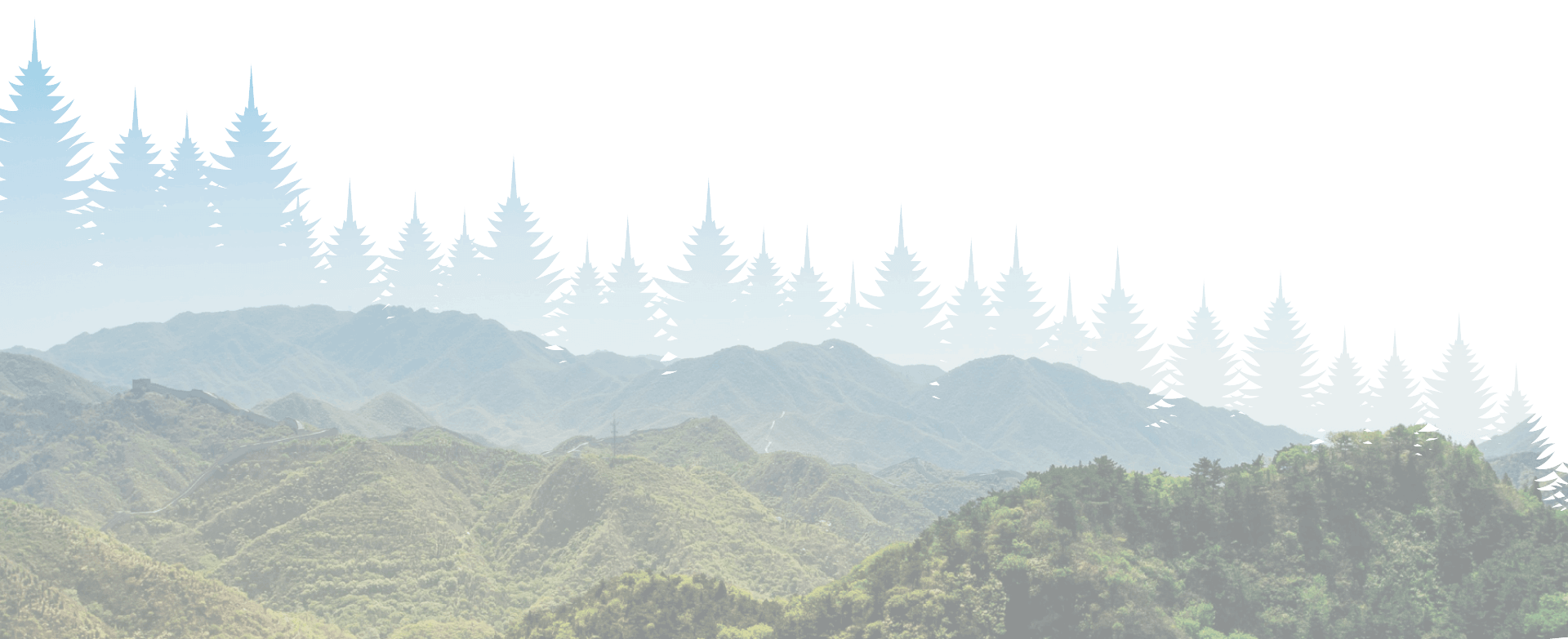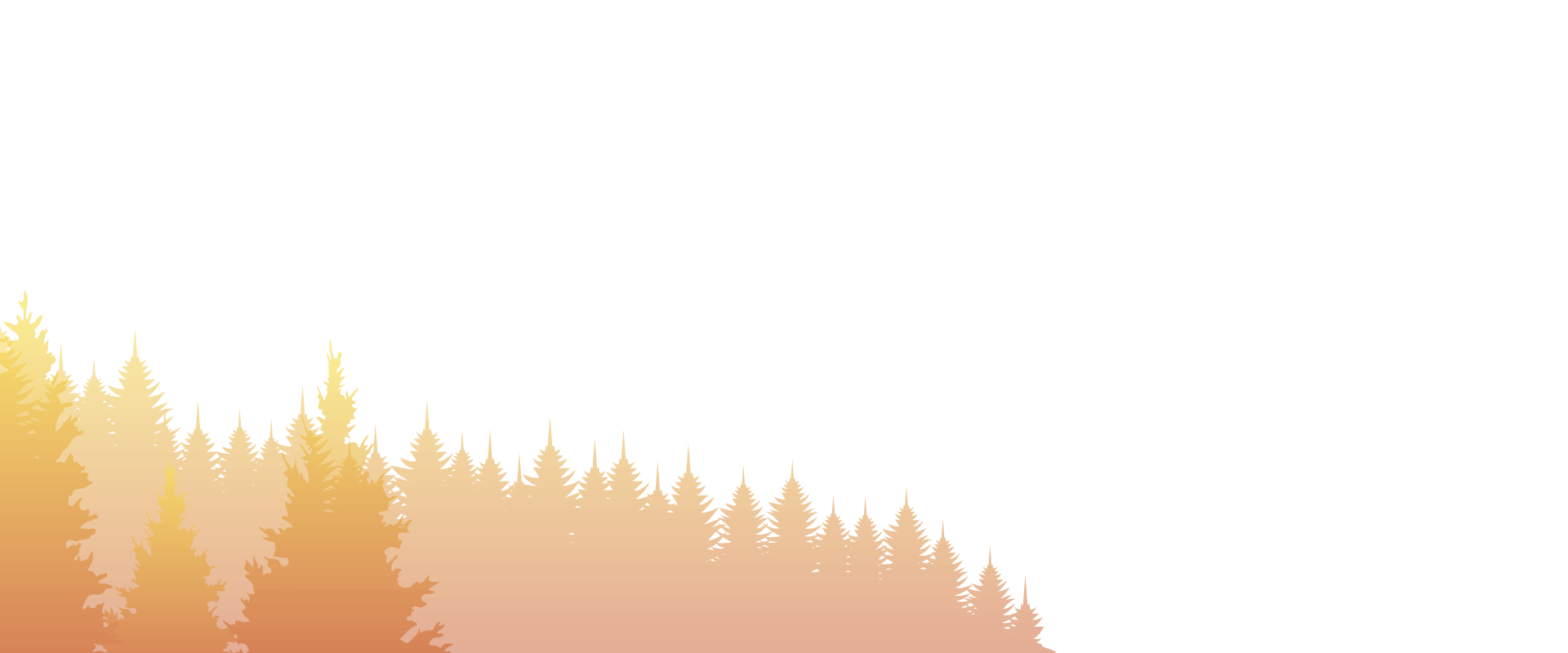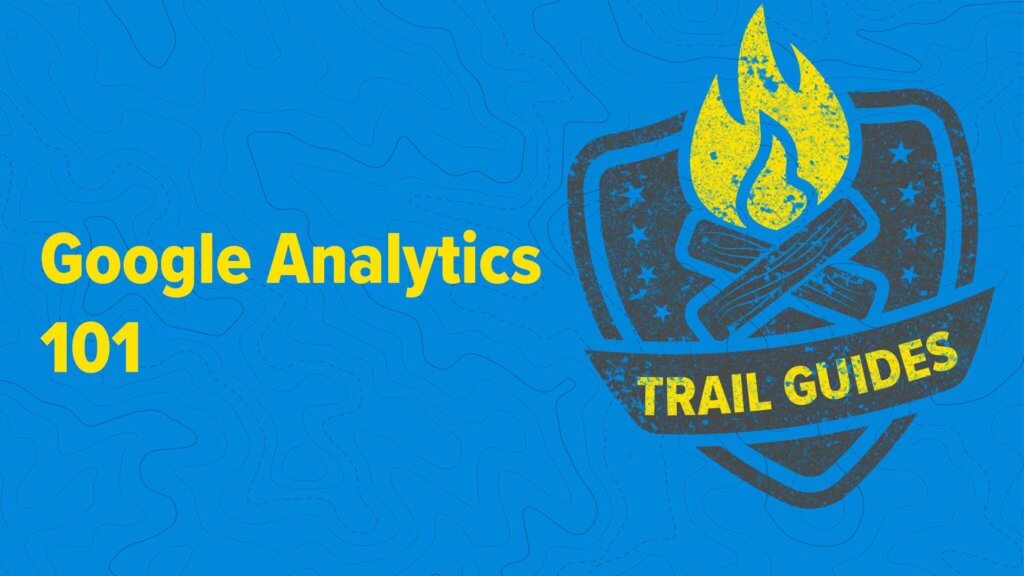
If you have a Google account set up, you want to start by logging into your Google account and going to analytics.google.com, that should bring you to a dashboard that has some basic info about web traffic on your site. If you don’t have a Google Analytics account set up yet, check out our our earlier video on how to set one up.
Now, if you set up a Google Analytics account in the near in the recent past, you probably have a Google Analytics 4 account. Google Analytics 4 is going to look a little bit different than the Google Analytics account in the video above. We are using Universal Analytics, which is what most people are currently using. However, a lot of the measurements and terminology are the same between the two versions.
So if you are using Google Analytics, you should be able to to navigate your way through it using the video as well.
For our purposes we will examine some of the data from the analytics account connected to our website, epicnine.com We will use our account to walk through some very basic stats that help you keep your finger on the pulse of your site and allow you to check its health and measure the effectiveness of your marketing. If you have more questions after you watch the video reach out to us for Google Analytics 101 help.